question_bank-Gui
Python Quiz App
Overview
The Python Quiz App is a fun, interactive application designed to test your knowledge across various topics. Users can answer multiple-choice questions, receive feedback, and view a summary of their answers upon completing the quiz.
Features
- Multiple-Choice Questions: Answer questions with four options per question.
- Instant Feedback: Tracks your score as you progress.
- Answer Summary: Displays the correct answers and your responses at the end of the quiz.
- User-Friendly Interface: Clean, responsive GUI for seamless interaction.
Prerequisites
- Python 3.x: Ensure Python is installed on your system.
- Required Libraries:
tkinter: Pre-installed with Python (used for GUI).
How to Use
Running the Application
- Save the script as
python_quiz_app.py. - Open a terminal or command prompt and navigate to the file’s directory.
- Run the script:
python python_quiz_app.py
Playing the Quiz
- A question will be displayed along with four options.
- Select an option by clicking the corresponding radio button.
- Click the Submit button to proceed to the next question.
- After answering all the questions, the app will display your score and an answer summary.
Exiting
- After completing the quiz, click the Exit button to close the application.
File Structure
python_quiz_app.py # Main application script
README.md # Documentation file (this file)
Example Screenshot
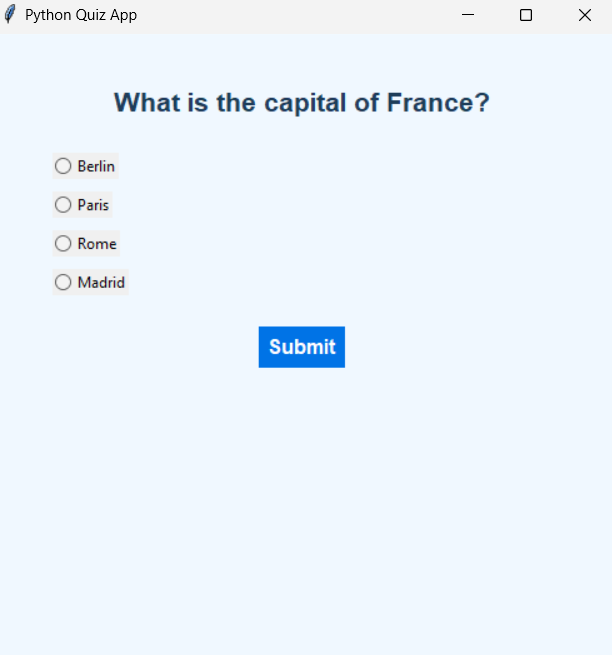
Customization
- Questions: Add, remove, or modify questions by editing the
questionslist in the script:questions = [ { "question": "What is the capital of France?", "options": ["Berlin", "Paris", "Rome", "Madrid"], "answer": "Paris", }, ... ] - Appearance: Adjust the color scheme or fonts by modifying the
tkinterwidget properties.
Error Handling
- Ensures that a selection is made before proceeding to the next question.
- Provides a clear, structured summary at the end of the quiz.
Future Enhancements
- Add categories to group questions by topic.
- Implement a timer for each question to increase the challenge.
- Provide options for reviewing incorrect answers.
- Enable dynamic question loading from an external file (e.g., JSON or CSV).
Acknowledgments
- Built using Python and Tkinter.
- Inspired by educational tools to make learning interactive and enjoyable.